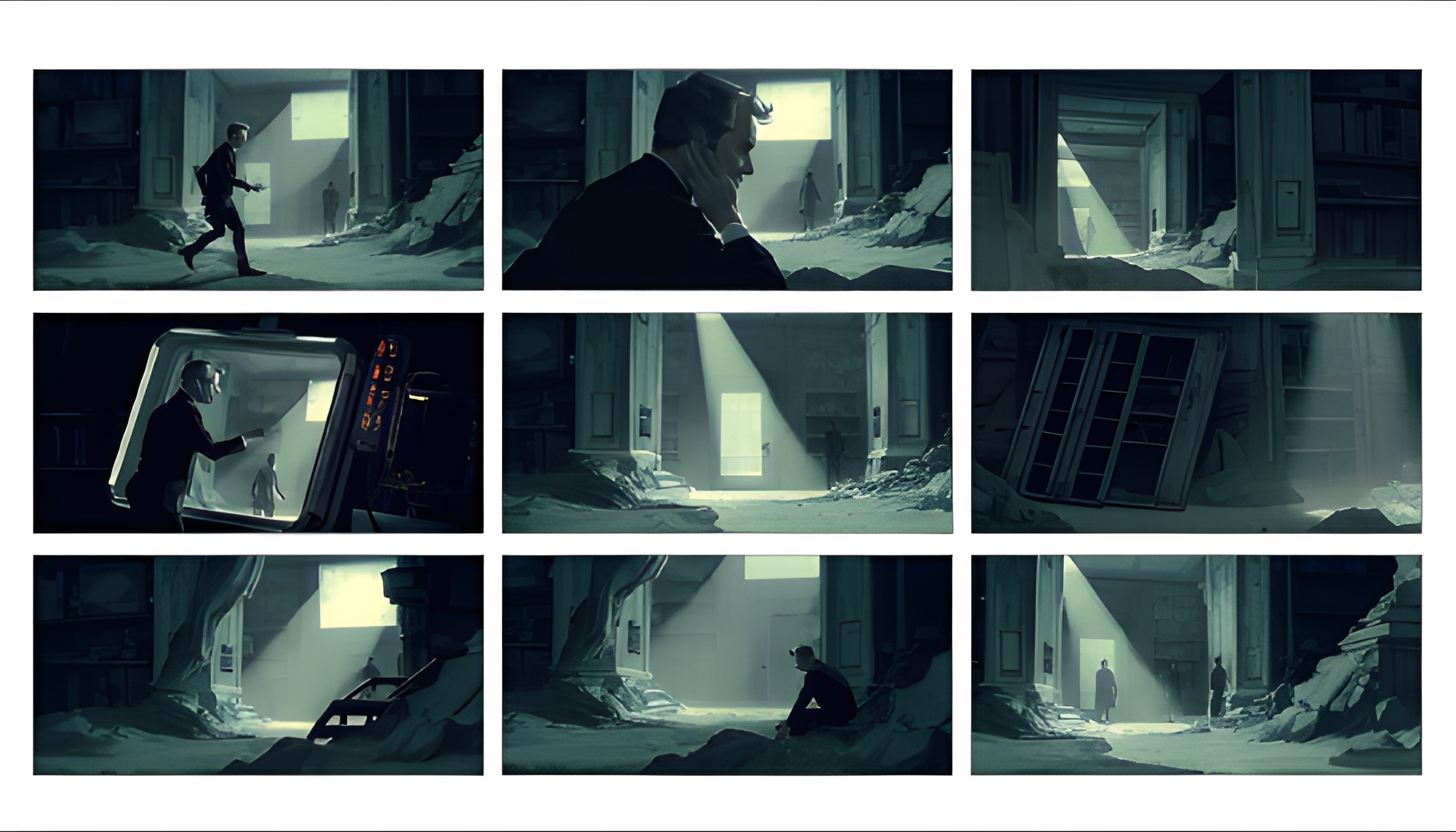Creating a storyboard is one of the most efficient ways to plan a story before committing time and resources to production. With Sogni Studio, creatives can quickly visualize sequences, test aesthetics, and align narrative structure—supporting a fully fleshed-out ideation process that can easily adapt as inspiration evolves.
Using AI for storyboarding removes traditional bottlenecks, letting you focus on creative decisions. Sogni Studio enables fast, flexible visual planning through intuitive tools and real-time rendering.
Storyboards help break down a story into individual scenes. They provide:
- Visual alignment between team members
- A clear timeline of events or camera shots
- A chance to catch pacing or narrative issues early
Using Sogni for Storyboarding Sogni enables you to generate frame-by-frame concepts through text or sketch prompts. Here’s a simple workflow:

- Define the Narrative
Start by outlining your scene structure. Identify the number of shots or moments you need to visualize (e.g., opening shot, character dialogue, action moment, closing scene). - Prompt Each Scene with Sogni’s Prompt Enhancer
Use Sogni Studio’s tools to generate an image for each moment. Include key visual elements in your prompt (e.g., “A character in a foggy forest, wide shot, dawn lighting”). Use the Prompt Enhancer to fine-tune your descriptions and get more consistent results. You can also adjust framing using Guide Image or Sketch Inputs to maintain visual coherence across scenes. - Organize and Sequence
Group the generated images chronologically. You can export them and annotate transitions, dialogue, or movement. - Iterate and Align
Share the storyboard with your team and adjust prompts as needed to refine character style, composition, or setting. Sogni’s batch generation and SwipeFlow features make the process faster. On the Mac app, you can also export a .sognifile—making it easy to share your work or keep a versioned backup.

Fast, Flexible, and Always Within Reach
Sogni lets you quickly bring visual ideas to life from any device. Whether you’re testing a scene or refining a sequence, you can iterate without friction and move your creative process forward—no complex setup required.
Try it Out
Start framing your story ideas in Sogni Studio and turn abstract scripts into tangible visuals.Learn more or try it at sogni.ai
#WeAllCreate