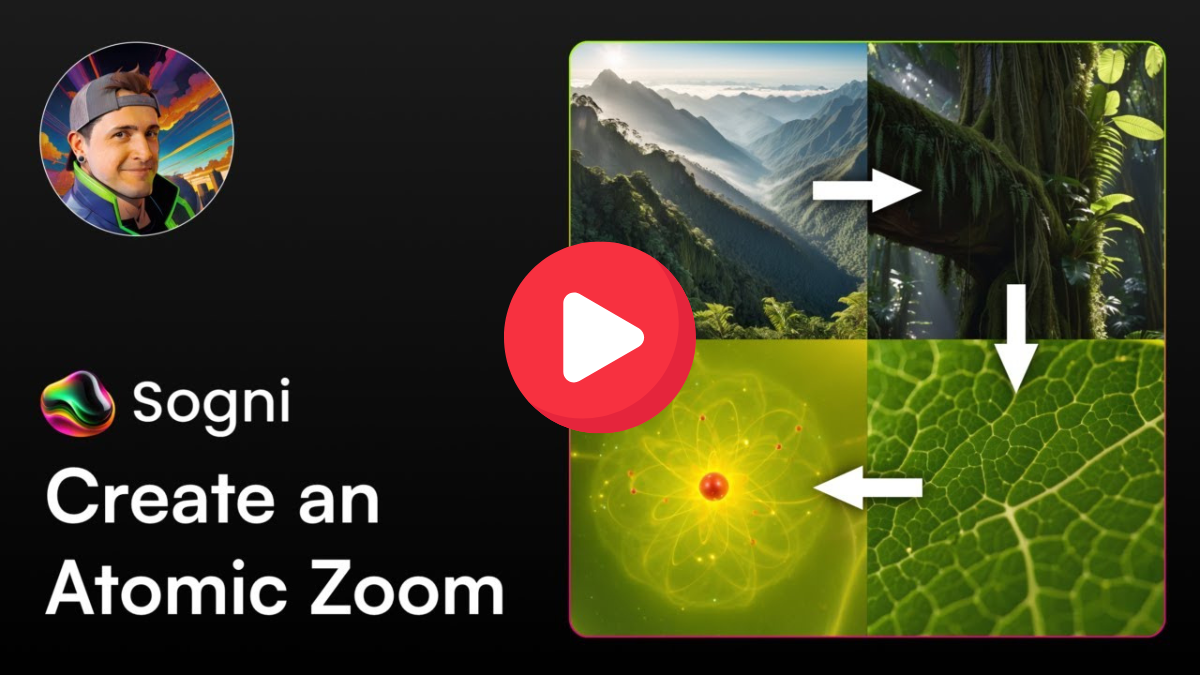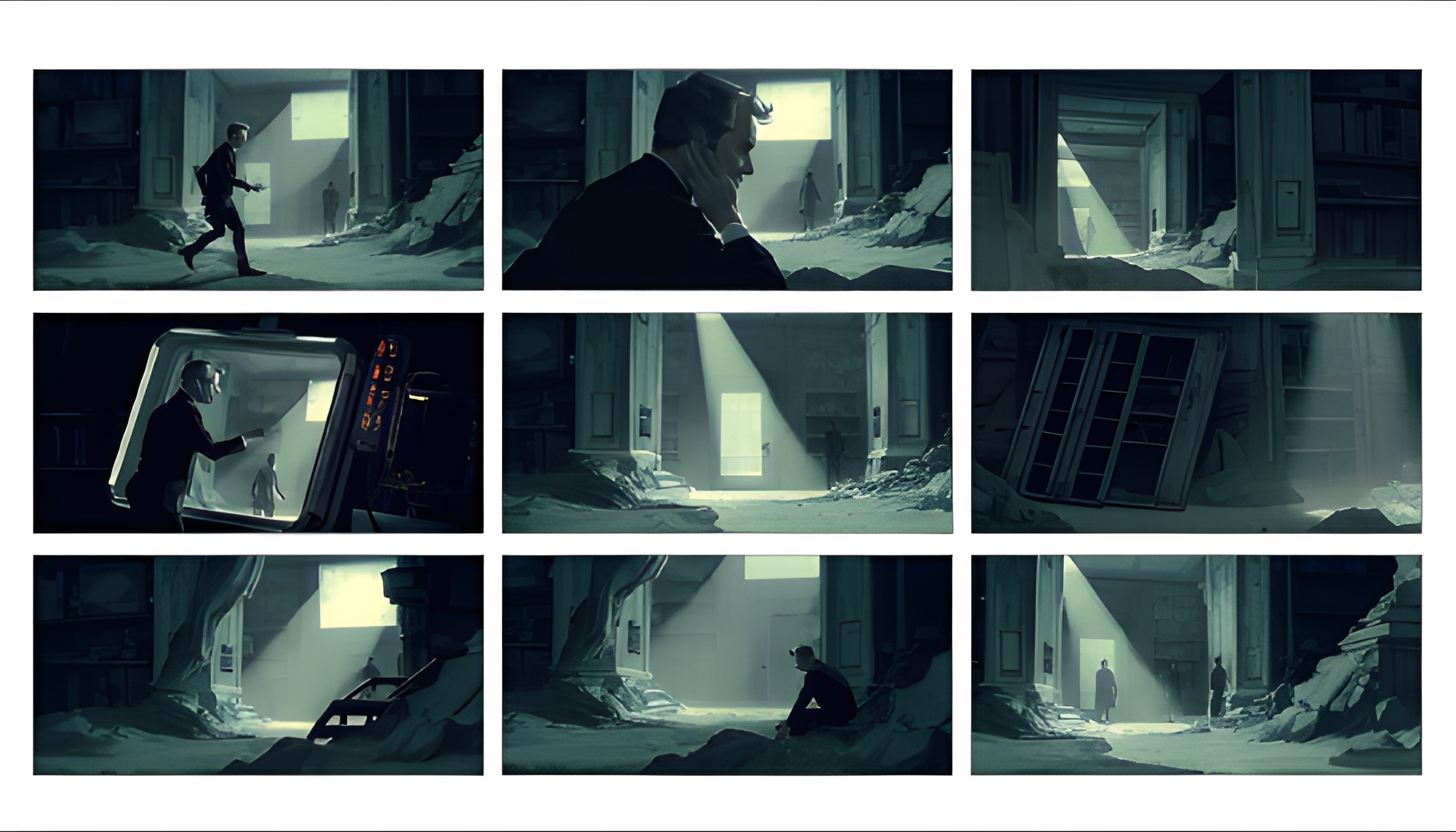A visual tutorial by Josh Cross
Some tutorials show you how to use a tool. This one shows you how to bend reality with it. In this video tutorial by creator Josh Cross, we follow a journey built in Sogni Studio—zooming from a rainforest landscape all the way down to quantum foam, using nothing but guide images and imagination.
The idea is simple: each new image becomes the seed for the next, aligning perfectly as we push deeper into scale. It’s a 15-level dive from forest ridge to atomic structure, created entirely inside Sogni, then stitched into a seamless animation using Final Cut Pro.
But more than a trick, it’s a showcase of control, structure, and storytelling.
The Process
Josh begins by defining the structure: 15 levels, each zooming further than the last. Instead of changing style along the way, he locks in a single, consistent prompt:
Style: photorealistic, highly detailed, professional photography, 8K
Avoid: cartoon, illustration, unrealistic elements
This consistency ensures that each frame blends naturally into the next. Each image is selected from a set of four, chosen for its composition and potential to guide the next zoom.
Sogni’s guide image feature does the rest.
At 35% strength, Josh brings each chosen image into Sogni Studio, opens the camera settings, and zooms in 4x—framing a new area for the next generation. The model used throughout the process is AlbedoBase XL, for its balance of speed, structure, and visual fidelity.
The Journey
Here’s the sequence Josh walks through:
- Vast rainforest → mountain ridge → forest edge
- Forest edge → canopy interior → tree → tree branch
- Leaf surface → microscopic cell structures
- Plant cells → stomata → interior of the cell
- Photosystem proteins → pigment molecules → atoms
- Atomic nucleus → quantum foam
Each image builds upon the previous one, selected and aligned by hand. The transitions are subtle, yet dramatic—zooming with intent, not just scale.
Once the images are ready, Josh brings them into Final Cut Pro to animate the zoom and add timing. The result is hypnotic: a perfectly fluid visual journey that feels like one long camera take into the invisible.
Why It Works
This tutorial highlights something important: tools like Sogni don’t replace creativity, they reveal it. Josh isn’t just pressing “generate”—he’s directing, curating, and composing each frame.
By using guide images and zoom control, he turns static generations into a narrative of scale. The prompts don’t change, but the story evolves with each decision.
It also reminds us that Sogni plays well with others. Bringing your generations into video editors, design tools, or motion software extends what’s possible. It’s about creative flow, not technical silos.
Try It Yourself
Want to build your own infinite zoom? Here’s Josh’s approach boiled down:
- Map your concept in advance (e.g. rainforest → atom)
- Keep your style prompt consistent
- Save each image to the gallery as a guide
- Use 30–40% strength for better visual continuity
- Frame zooms carefully using the camera settings
- Animate transitions in your preferred editing tool
This technique doesn’t require special plugins or hacks—just your vision and some patience.
Josh’s video shows what happens when you slow down, think like a director, and build your image world layer by layer.We all create. Sogni helps you go deeper.
Guide the structure. Zoom with purpose. Create at every scale.